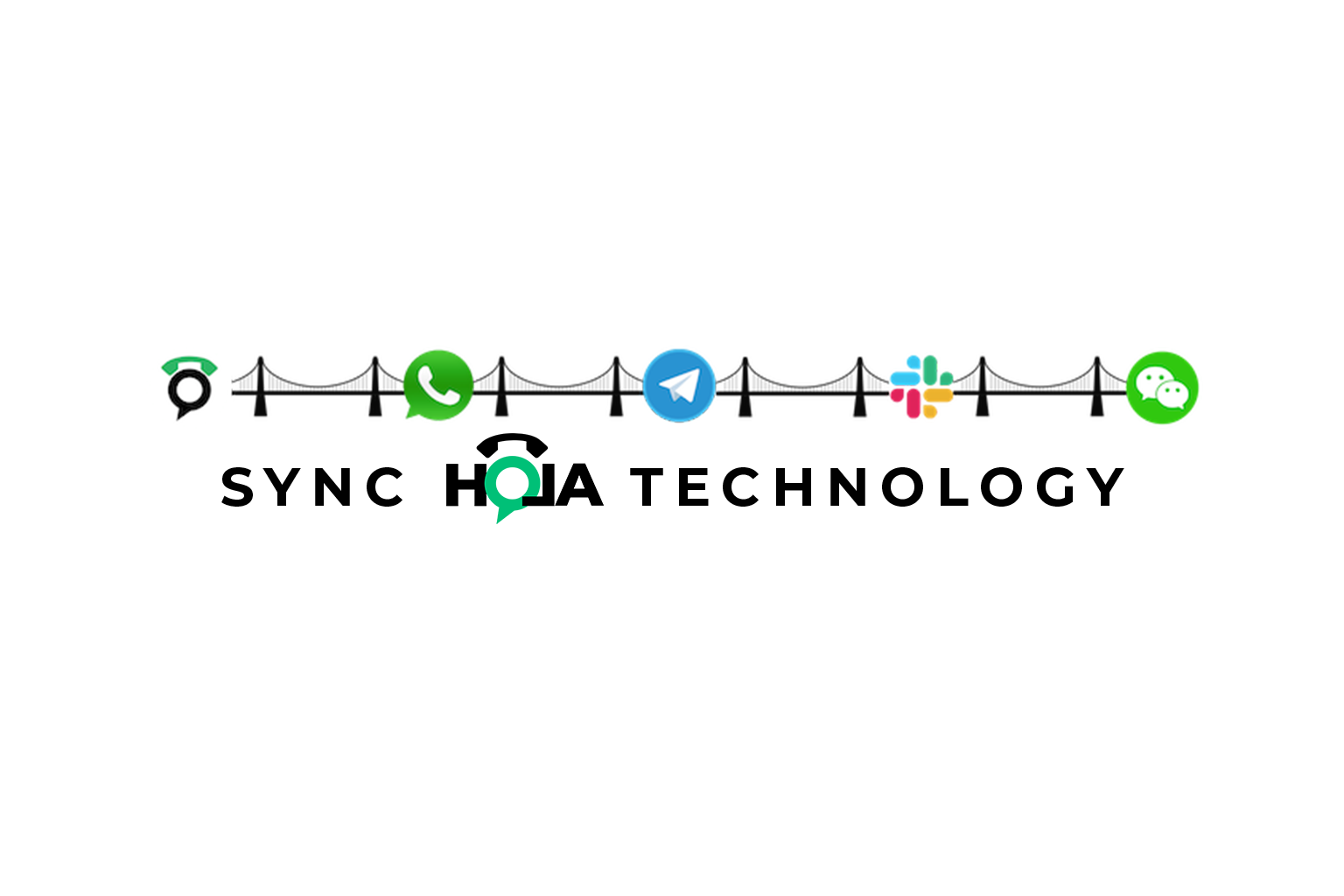HOW TO ONBOARD A WHATSAPP OR TELEGRAM CONNECTION
Download and install Hola
Register your email
Verify your email by using OTP code or Hot-Link provided in the email
Once you login you will be on-boarded to create the best Hola experience
A. Add your profile, press Save / Next
B. Name
C. Last Name
D. Create a Username, press Save / Next
E. Select Telegram or WhatsApp to connect
F. Now follow the direction
You will need to open a desktop web browser or a web browser on another phone and open https://myhola.link . (Note: This is a secure and private process and only allows you access to take a photo of a QR code.
Now, press the camera scan button / QR scanner to scan the QR code. You are almost done, one more code to scan. Now, Open WhatsApp and use the add devise in WhatsApp settings to connect. Scan the code and that’s it, you’re Synced.
Return and Sync any of the other options using the same method.